How to debug Python code in SeleniumCodeChecker.
You can execute any Python code in CodeChecker without restarting Selenium.
The code will be evaluates an expression if you enter input one line. It will be return the value.
The code will be evaluates a statement if you enter input multi lines. It will display the contents of standard output.
For examples
Evaluate an expression
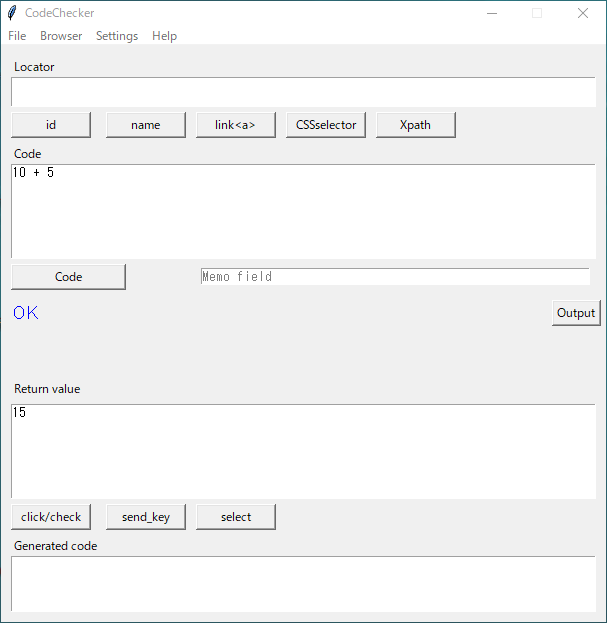
Evaluate statement
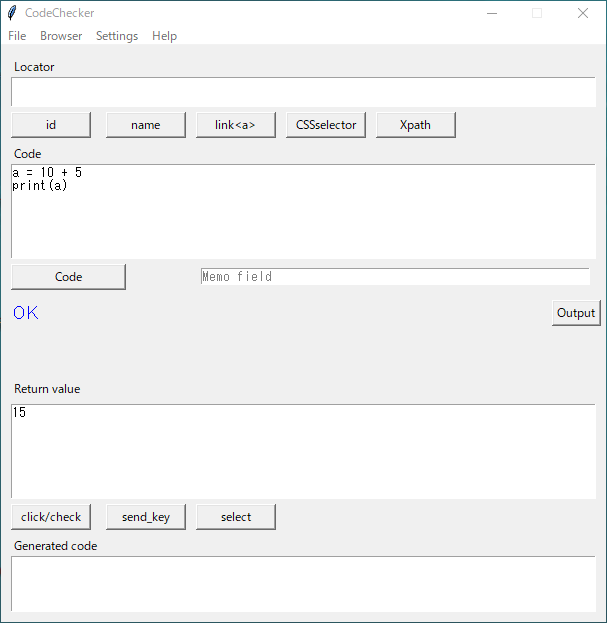
You can edit function and run it.
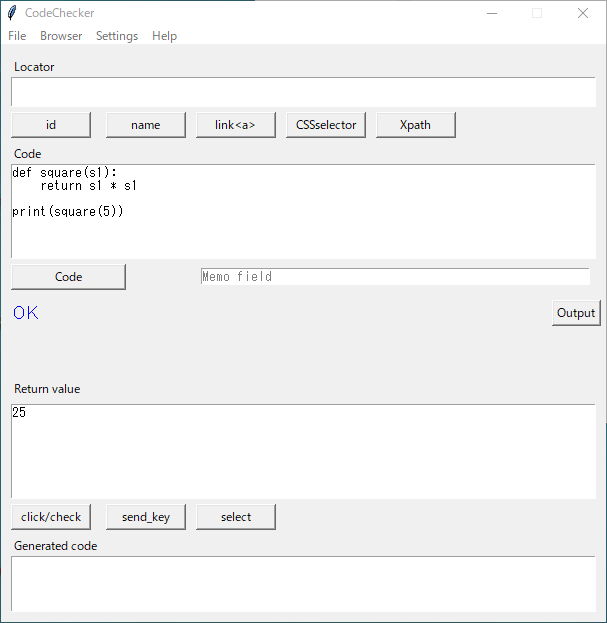
You can enter control flow statements.
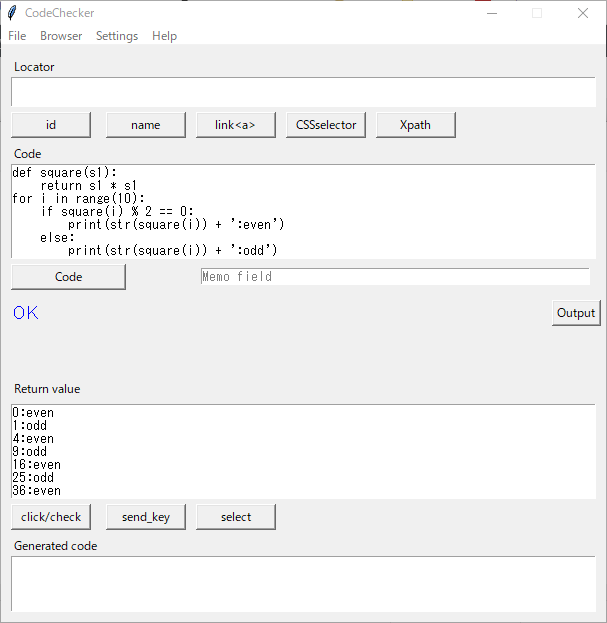
An exception occurred
The following code need to be enclosed with double quotation marks.
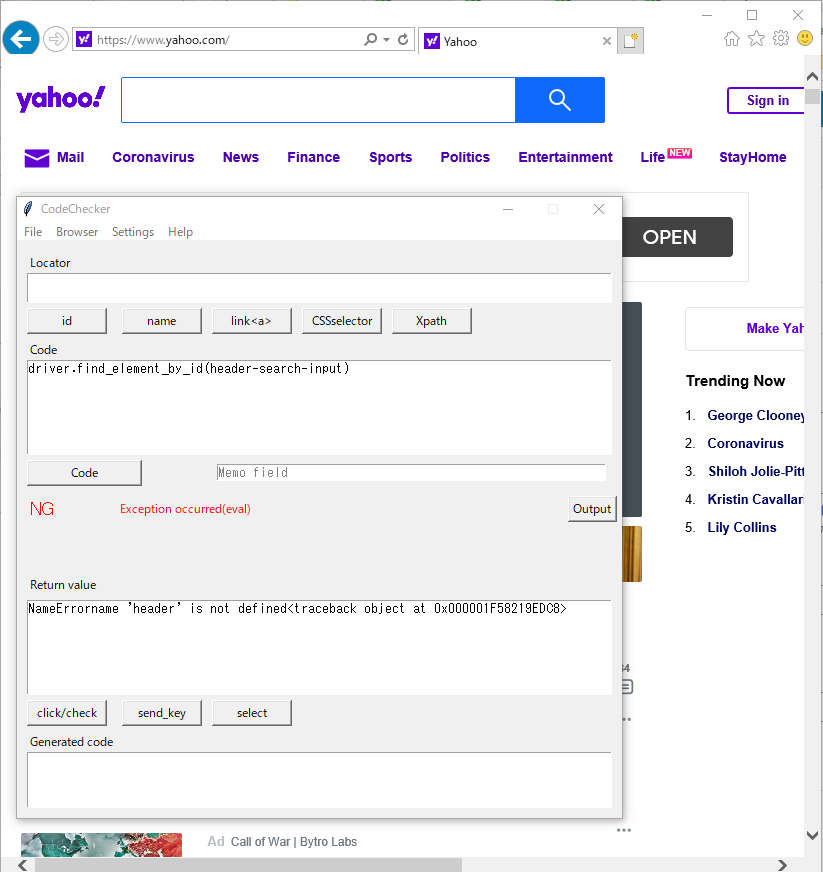
Even if an error occurs, CodeChecker and Selenium will not stop. Error message is displayed in CodeChecker window.
You can continue to operate without restarting.
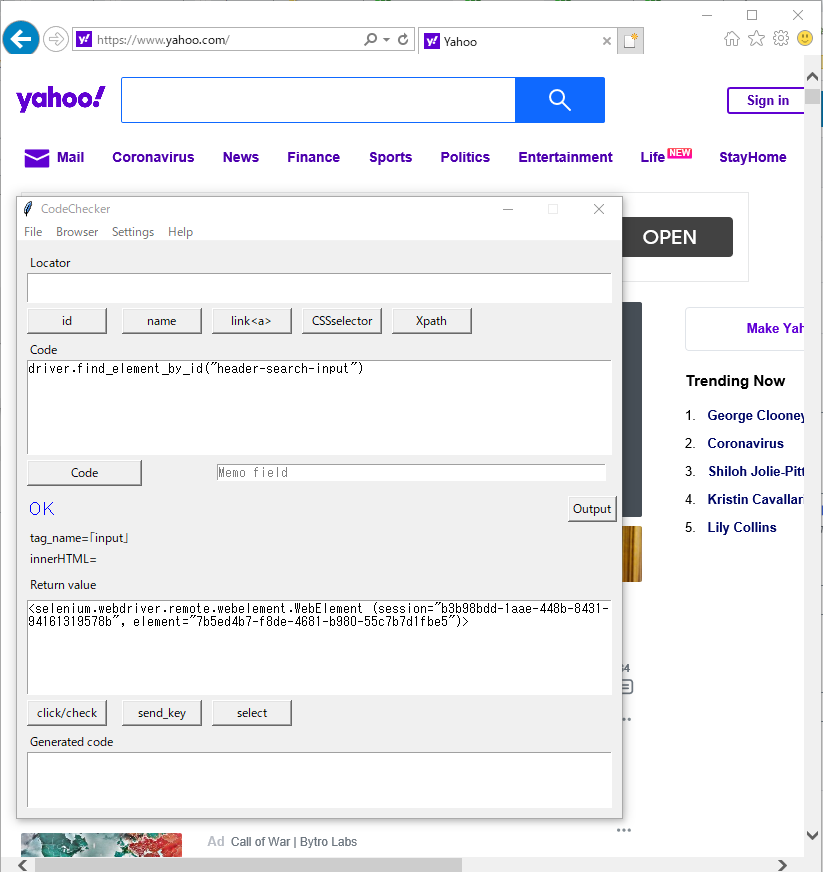
import library
CodeChecker is compiled with Python 3.7.4 that includes Python standard library. Therefore you can import the standard library without anything.
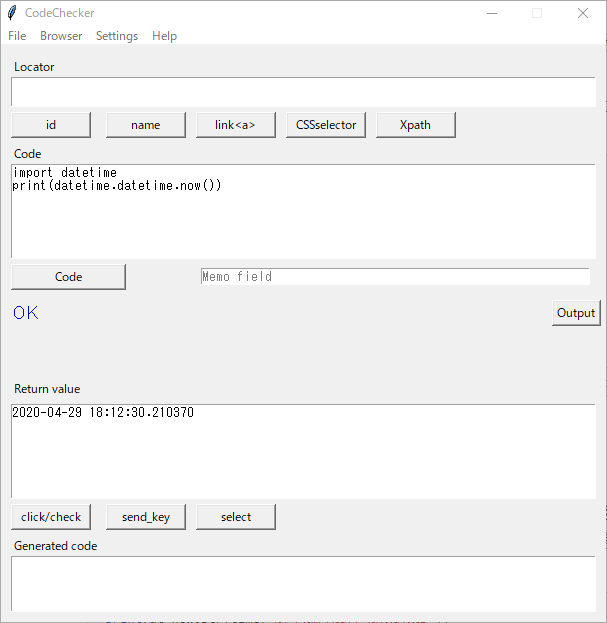
You can import other libraries by appending library path.
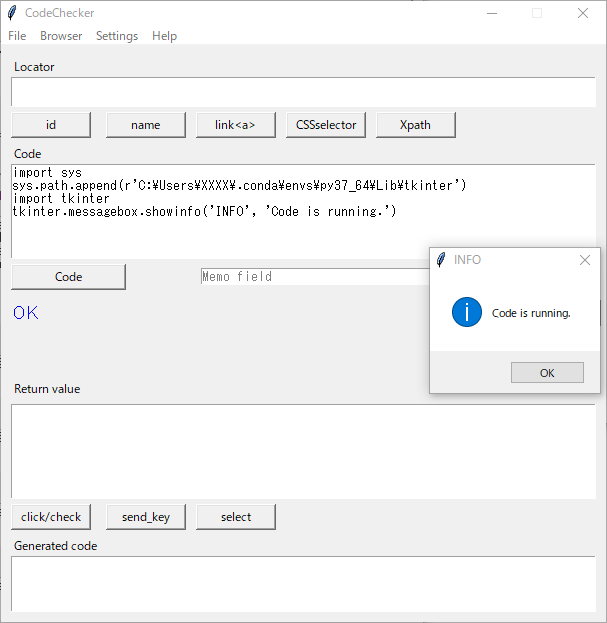
Now you got a powerful support tool for Selenium debugging in Python.
Using Codechecker, you can try to execute any code many times while you debug Selenium WebDriver script.

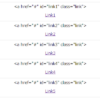

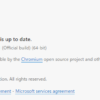




Discussion
New Comments
No comments yet. Be the first one!