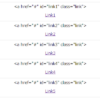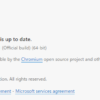XPathGetter and CodeChecker
Free Trial / No installation required / Windows only
SeleniumDebugger can save your time at writting Selenium test scripts.
download
Introduction
Selenium Debugger consists XPathGetter and CodeChecker.
XPathGetter is a tool to get a XPath in the browser.
It’s easy to get a practical XPath that is shorter and more resistant to changes than the standard browser features.
CodeChecker is a debugging tool that allows you to execute Python code in Selenium.
You can run Selenum code while you browse web site.
For example, get a HTML element with XPath and try to click it.
So far, Selenium has stopped if an error occurred. You had to restart Selenium every time you modified the script.
If you debug with CodeChecker, Selenium will not stop. You can try the Python code many times without restarting Selenium.
Both XPathGetter and CodeChecker can use the browser profile. You can reuse the login information of the site.
Selenium Debugger greatly increases the productivity of Selenium test writing.
XPathGetter
Features
You can get a XPath by pressing “Get XPath" and right-clicking the screen item in the browser.
Press “Analyze" button, and the app will analyze the HTML structure and display the practical XPath.
The generated XPath is suitable for your site.It is the shorter and more resistant to changes.
It supports on Chrome, Firefox and Microsoft Edge. The following HTML attributes are supported.
(id, name, class, text, href, alt)
Others
Repeat mode
You just right click.The analysis results is output to the log file.
Output Log
You can import the history file in Excel.
AutoCopy
When you click the result column, it will be automatically copied to the clipboard.
CodeChecker
Features
Locator check
You can verify to find the HTML element with the entered Locator. The following Selenium locators are supported. (id, name, partial_link, CSSselector, XPath)
Duplicate check
If you get multiple elements with the entered Locator, a warning message will be displayed. You can eliminate the cause of the error before executing the script.
Operate element
After getting the HTML element, you can verify to operate the elements. You can click, key in, and select a list of elements.
You can eliminate the error that occurs frequently in selenium, “Locator is correct but cannot be clicked".
Code generate
CodeChecker outputs the Selenium code written in Python that you performed operation.
In summary, you can get the Python Selenium code using XPathGetter and CodeChecker.
Code debug
You can enter any Python code in CodeChecker and run it. If an exception occurs, CodeChecker will not stop. Error message is displayed in the window.
You can explore root cause.
While you modify the error code, Selenium that has the browser instance will still be running. The browser still shows the test site.
You can try the modified code without restarting Selenium. You don’t have to take time going to the target page again.
Supports major Windows browsers
It supports on Chrome, Firefox and Microsoft Edge.
Others
Auto Escape
The generated code is Escape Characters escaped.
Output Log
You can import the history file in Excel.
AutoCopy
The contents will be automatically copied to the clipboard by clicking the result column.
No installation required. Download the free trial version.
download