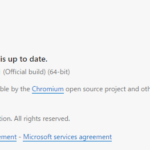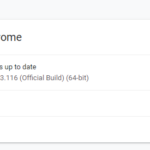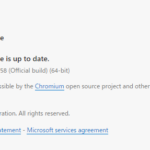How Selenium works(input exceptions/5:IE)
Overview
Test Page
Internet ExplorerVersion 11.973.17763.0Behavior of click() methodIn IE, the click method does not work simply.
T ...
How Selenium works(input exceptions/4:Edge)
Overview
Test Page
Microsoft Edge83.0.478.61(64bit)ZoomUse the Ctrl key and “-” combos to decrease the page magnification t ...
How Selenium works(input exceptions/3:Firefox)
Overview
Test Page
FirefoxVersion 78.01(64bit)ZoomUse the Ctrl key and “-” combos to decrease the page magnification to 90% ...
How Selenium works(input exceptions/2:Chrome)
Overview
Test Page
Google ChromeVersion 83.0.4103.116(64bit)ZoomUse the Ctrl key and “-” combos to decrease the page magnif ...
How Selenium works(elements status/5:IE)
Overview
Test page
Internet ExplorerVersion 11.973.17763.0ButtonNormalIn IE, the click method does not work simply.
The first click ...
How Selenium works(elements status/4:Edge)
Overview
Test page
Microsoft EdgeVersion 83.0.478.58(64bit)ButtonClickFirst, enter the id of the element in the locator field and press ...
How Selenium works(elements status/3:Firefox)
Overview
Test page
FirefoxVersion 78.01(64bit)ButtonClickFirst, enter the id of the element in the locator field and press the “i ...
How Selenium works(elements status/2:Chrome)
Overview
Test page
Google ChromeVersion 83.0.4103.116(64bit)ButtonClickFirst, enter the id of the element in the locator field and pres ...
How Selenium works(elements status/1:Summary)
Check the behavior of Selenium in each browser by the state of the control.
Test pageTest page
For Button, Link, Text, List, Radio, and ...