How Selenium works(input exceptions/1:Summary)
Test page
The header/footer is sticky. Those are scroll follow type.
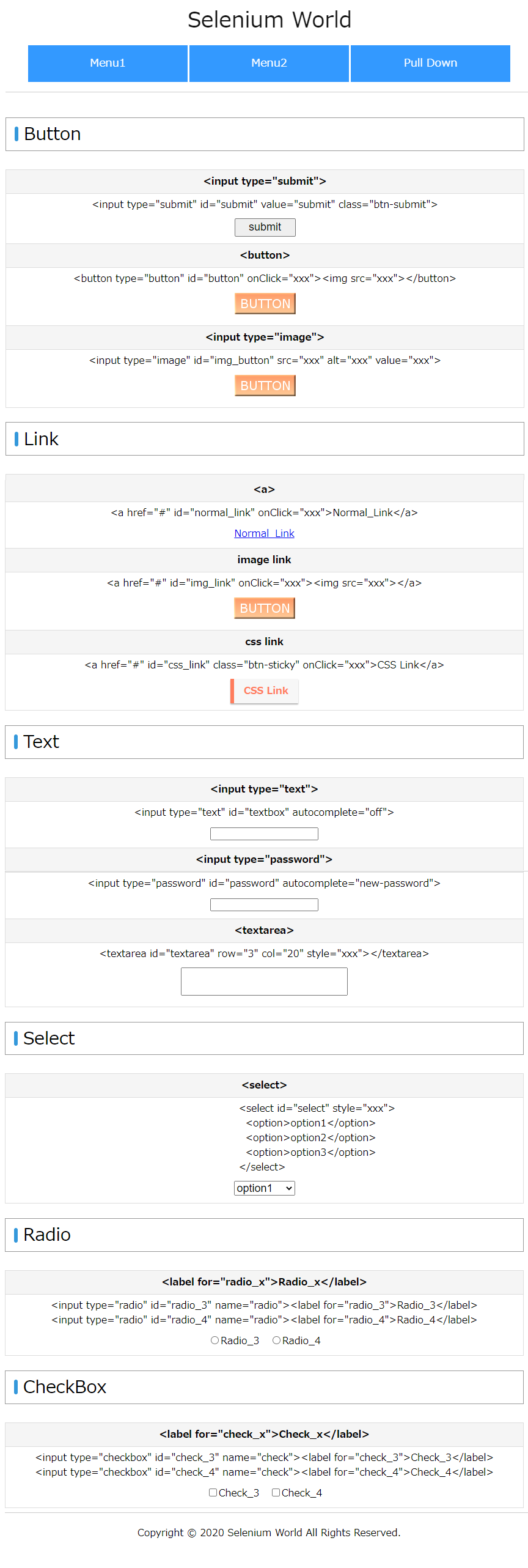
Check items
- Zoom out to 90% in each browser
- Hidden element
- Another element hides the element
- Modal dialog
- Modeless dialog
- Header/Footer
Operating procedure
- Google Chrome
- Firefox
- Microsoft Edge
- Internet Explorer
Execution result
1.Zoom
- send_keys() and select : OK
- click() : OK in only Firefox. No response in Chrome, Edge and IE.
- Those have the same results in Chrome, Edge and IE.
| Control | Element | Operate | chr | Fx | Edge | IE | Note |
|---|---|---|---|---|---|---|---|
| Button | submit | click | NG | OK | NG | NG | |
| button | click | NG | OK | NG | NG | ||
| image | click | NG | OK | NG | NG | ||
| Link | normal | click | NG | OK | NG | NG | |
| img | click | NG | OK | NG | NG | ||
| css | click | NG | OK | NG | NG | ||
| Text | textbox | send_key | OK | OK | OK | OK | |
| password | send_key | OK | OK | OK | OK | ||
| textarea | send_key | OK | OK | OK | OK | ||
| Select | select | select | OK | OK | OK | OK | |
| Radio | radio | click | NG | OK | NG | NG | |
| label | click | NG | OK | NG | NG | ||
| CheckBox | checkbox | click | NG | OK | NG | NG | |
| label | click | NG | OK | NG | NG |
NG: No response
2.Hidden element
An exception occurs by clicking the element which status is “is_displayed=False" as in elements status.
| Control | Ope | chr | Fx | Edge | IE | Note |
|---|---|---|---|---|---|---|
| pull-down-menu | click | Ex | Ex | Ex | Ex | is_displayed()=False |
3-1.Modal dialog (Alert dialog)
- There are two types of dialogs in Firefox and IE on Windows10.
- One is normal
- The other has a checkbox and the following message.
“Don’t let this page create more messages"
- IE
- The dialog which has a checkbox : OK
The “click()" method closes the dialog, and raises click event. - Normal dialog
An exception occurs
- The dialog which has a checkbox : OK
- Chrome / Firefox / Edge
- An exception occurs
Chrom / Firefox / Ege
| Control | Element | Operate | chr | Fx | Edge | Note |
|---|---|---|---|---|---|---|
| Button | submit | click | Ex | Ex | Ex | |
| button | click | Ex | Ex | Ex | ||
| image | click | Ex | Ex | Ex | ||
| Link | normal | click | Ex | Ex | Ex | |
| img | click | Ex | Ex | Ex | ||
| css | click | Ex | Ex | Ex | ||
| Text | textbox | send_key | Ex | Ex | Ex | |
| password | send_key | Ex | Ex | Ex | ||
| textarea | send_key | Ex | Ex | Ex | ||
| Select | select | select | Ex | Ex | Ex | |
| Radio | radio | click | Ex | Ex | Ex | |
| label | click | Ex | Ex | Ex | ||
| CheckBox | checkbox | click | Ex | Ex | Ex | |
| label | click | Ex | Ex | Ex |
Cannot get the element with “find_element" method.
IE
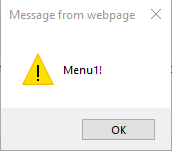
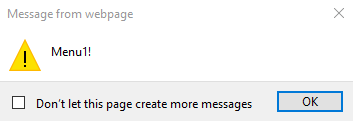
| Control | Element | Operate | Normal | Check | Note |
|---|---|---|---|---|---|
| Button | submit | click | Ex | OK | |
| button | click | Ex | OK | ||
| image | click | Ex | OK | ||
| Link | normal | click | Ex | OK | |
| img | click | Ex | OK | ||
| css | click | Ex | OK | ||
| Text | textbox | send_key | Ex | OK | |
| password | send_key | Ex | OK | ||
| textarea | send_key | Ex | OK | ||
| Select | select | select | Ex | OK | |
| Radio | radio | click | Ex | OK | |
| label | click | Ex | OK | ||
| CheckBox | checkbox | click | Ex | OK | |
| label | click | Ex | OK |
Normal: Cannot get the element.
Check: Operable even if the dialog hides the element.
3-2.Modeless dialog
- If the dialog hides the element:
- click(): An exception occurs
- send_key(): OK
- select: OK in Chrome, Edge and IE. An exception occurs in Firefox,
- If the element is visible: OK
- Those have the same results in Chrome, Edge and IE.
| Control | Element | Ope | chr | Fx | Edge | IE | Note |
|---|---|---|---|---|---|---|---|
| Button | submit | click | Ex* | Ex* | Ex* | Ex* |
* The dialog hides the element:Exception
|
| button | click | Ex* | Ex* | Ex* | Ex* | ||
| image | click | Ex* | Ex* | Ex* | Ex* | ||
| Link | normal | click | Ex* | Ex* | Ex* | Ex* | |
| img | click | Ex* | Ex* | Ex* | Ex* | ||
| css | click | Ex* | Ex* | Ex* | Ex* | ||
| Text | textbox | send_key | OK | OK | OK | OK | |
| password | send_key | OK | OK | OK | OK | ||
| textarea | send_key | OK | OK | OK | OK | ||
| Select | select | select | OK | Ex* | OK | OK | |
| Radio | radio | click | Ex* | Ex* | Ex* | Ex* | |
| label | click | Ex* | Ex* | Ex* | Ex* | ||
| CheckBox | checkbox | click | Ex* | Ex* | Ex* | Ex* | |
| label | click | Ex* | Ex* | Ex* | Ex* |
3-3.Header/Footer
Those have the same results in the case of modeless dialog.
| Control | Element | Ope | chr | Fx | Edge | IE | Note |
|---|---|---|---|---|---|---|---|
| Button | submit | click | Ex* | Ex* | Ex* | Ex* |
* The dialog hides the element:Exception
|
| button | click | Ex* | Ex* | Ex* | Ex* | ||
| image | click | Ex* | Ex* | Ex* | Ex* | ||
| Link | normal | click | Ex* | Ex* | Ex* | Ex* | |
| img | click | Ex* | Ex* | Ex* | Ex* | ||
| css | click | Ex* | Ex* | Ex* | Ex* | ||
| Text | textbox | send_key | OK | OK | OK | OK | |
| password | send_key | OK | OK | OK | OK | ||
| textarea | send_key | OK | OK | OK | OK | ||
| Select | select | select | OK | Ex* | OK | OK | |
| Radio | radio | click | Ex* | Ex* | Ex* | Ex* | |
| label | click | Ex* | Ex* | Ex* | Ex* | ||
| CheckBox | checkbox | click | Ex* | Ex* | Ex* | Ex* | |
| label | click | Ex* | Ex* | Ex* | Ex* |


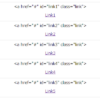

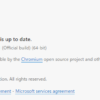


Discussion
New Comments
No comments yet. Be the first one!